If you are using istio service mesh you will not be able to
access external services (egress) by default.
If you check container logs,
you can see that there is a communication link failure(you error message should
be difference from below if you are using any other database other than mysql)
$ kubectl logs -f <pod
name> -c <container name>
com.mysql.jdbc.exceptions.jdbc4.CommunicationsException:
Communications link failure
And you can see that the pod is not deployed correctly,
To access mysql external service(or any other external
service) you need to create a serviceentry in istio,
$ kubectl apply -f - <<EOF
apiVersion: networking.istio.io/v1alpha3
kind: ServiceEntry
metadata:
name: mysql
spec:
hosts:
- <hostname of
the service>
addresses:
- <IP address of
the service>
ports:
- name: tcp
number:
<external port number>
protocol: tcp
location:
MESH_EXTERNAL
EOF
After running above yml file, you can remove existing pods
and check with newly created pods whether successfully connected to the
database,
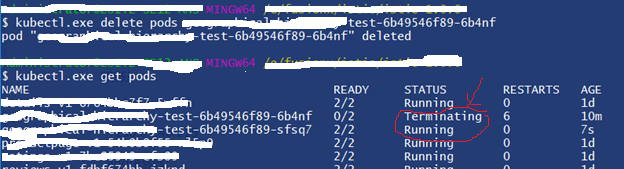
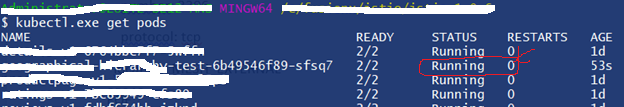
https://istio.io/blog/2018/egress-tcp/